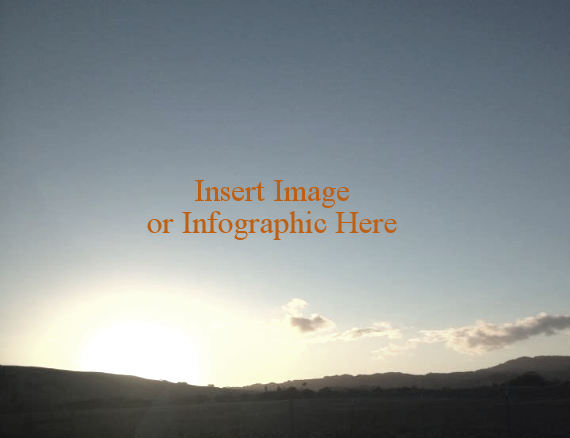INTRODUCTION:
An image post uses a visual element as the centerpiece of your post, such as a SlideShare presentation, infographic, comic, or high-resolution images.
Use your introduction to provide a caption for your image(s). Why is it valuable? What’s the point? Image posts don’t require a lot of text, so choose your words wisely.
Here are some examples of how we use Visual blog posts here at HubSpot: